IIS设置http自动跳转https的方法
使用IIS自带的URLrewrite功能,在需要设置强制跳转的网站根目录下,新建一个文件命名为web.config,使用记事本打开编辑。
添加如下代码后保存:
<?xml version="1.0" encoding="UTF-8"?>
<configuration>
<system.webServer>
<rewrite>
<rules>
<rule name="HTTP to HTTPS redirect" stopProcessing="true">
<match url="(.*)" />
<conditions>
<add input="{HTTPS}" pattern="off" ignoreCase="true" />
</conditions>
<action type="Redirect" redirectType="Found" url="https://{HTTP_HOST}/{R:1}" />
</rule>
</rules>
</rewrite>
</system.webServer>
</configuration>“IIS设置http自动跳转https的方法” 的相关文章
如何上传网站,FTP软件下载使用帮助8年前 (2018-03-08)
常见程序首页添加备案编号链接工信部7个月前 (06-18)
网站出现Service Unavailable提示怎么办?7个月前 (06-18)
对网络带宽与下载速度、硬盘大小的误解7个月前 (06-18)
香港空间换国内主机需要重新备案吗?7个月前 (06-18)